
Best online casinos that accept Zimpler in 2026
Fees
Between €1.50 to €4.90 per transaction
Deposit
Instant
Cashout
Not available
Zimpler is a popular payment method for Scandinavian casino players. This platform allows instant deposits via phone, which enables quick and easy payments. Zimpler is a deposit-only service available to players in Sweden, Finland, Estonia, the Netherlands and Germany. It isn't supported in other major markets. This could make finding casinos that accept it challenging. That’s why we've created a list of online casinos that accept Zimpler, and have our personal recommendation.
Detailed overview of the best Zimpler casinos: Editor’s choice
| Feature | LeoVegas | Casumo | Lemon Casino | Rizk | Raptor Casino |
|---|---|---|---|---|---|
| 💵 ⬇️ Min. deposit | €10 | €10 | €10 | €10 | €10 |
| 💰 ⬆️Min. withdrawal | €10 | €10 | €20 | €20 | €20 |
| 🔄 Withdrawal options | PayPal, Bank transfer, Debit cards | Skrill, Neteller, Debit cards | Skrill, Neteller, Debit cards, Bank transfer, Revolut | Knab, Debit Cards, PaySafeCard | Bank transfer, Debit cards |
| ⏱️ Withdrawal speed | 1–5 business days | 24h | 3–5 business days | Instant–5 business days | Instant–3 business days |
| 🎁 Zimpler bonuses | Bonus up to €400 | 100% Bonus up to €300 + 50 free spins | Bonus up to €300 + 100 free spins | 100% Bonus up to €100 + 100 free spins | 10% Cashback bonus |
| ✅ Pros and 🚫 cons | 👍Mobile-friendly👎 No direct withdrawals | 👍 Fee-free deposits👎 Limited payment options | 👍 Plenty of payment methods👎 Higher minimum deposit | 👍 Huge variety of payment options👎 No crypto | 👍 Fast processing time👎Slow support |
All Zimpler casinos
What is Zimpler, and why does it works for online casino transactions?
Zimpler is a mobile-first payment app that allows deposits to casinos without requiring the sharing of personal data, such as bank account information.
Privacy and security
Zimpler is a secure and reliable platform for deposits. During a transaction, the casino will only see a payment token, and not your bank details or any other personal information. With Zimpler, you share your mobile number and email address: everything else is locked within the app on your phone. Payments are encrypted with the same PSD2-compliant encryption that major European banks use. Two-factor authentication is used to ensure that only the intended person is authorised to make a transaction. This is done in-app by using either a PIN, fingerprint, or Face ID.
Using Zimpler, you can set up real-time spending limits and even add self-exclusion measures. If you'd like to learn the benefits of using Zimpler at online casinos, check our pros and cons list.

Discover if Zimpler is the right fit for your gaming style by exploring our detailed breakdown of its advantages and drawbacks.
 Not universally accepted:
Not universally accepted:
While growing, Zimpler isn’t as universally accepted as e-wallets. Always check the cashier list before planning your deposit.
KYC process via Zimpler
The KYC process at Zimpler is straightforward and easy to complete. Before you can use Zimpler at casinos, there are some KYC steps you have to take. Here is a short guide to help you with the process:
-
Account registration: Download the Zimpler app and sign up using your mobile number and email address.
-
Link a funding source: Connect your bank account (via open banking) or add a credit or debit card.
-
Basic verification: For most users, entering your name, address, and date of birth and verifying via a small test authorisation is sufficient for deposits up to the standard limit.
-
Enhanced verification (for higher limits and withdrawals):
-
Approval and limit increase: Once your documents have been reviewed (usually within one business day), your monthly deposit and cash-out limits are raised, and you can withdraw winnings back to your linked account.
-
Ongoing monitoring: Zimpler may periodically request updated documents or additional checks if you make high-volume or high-frequency transactions to ensure compliance with AML regulations.
We know you are most likely in a hurry and want to play as soon as possible, so find out how to speed up the KYC process.
 No anonymity:
No anonymity:
Unlike prepaid vouchers, Zimpler links directly to your bank or card and shares a transaction token with the casino, your deposit isn’t private.
How do I make a deposit using my Zimpler?
Zimpler requires you to have its mobile app and a registered account; there is no anonymous PIN-only flow.
Once you’re set up, deposits are smooth and secure. We’ve made a guide to help you with this process:
Install & register in the app: Download Zimpler (iOS/Android), open it, enter your mobile number, email and create a PIN or enable biometrics.
Link a funding source: In the app, connect your preferred bank account via Open Banking or add a debit or credit card. Optionally add a backup method for uninterrupted play.
Set your spend controls: Define daily/monthly deposit limits and optional self‐exclusion periods to keep your bankroll in check.
Log in to your casino & open the cashier: On desktop or mobile, sign in and click “Deposit”, then choose Zimpler from the payment menu.
Enter your phone number or Zimpler ID: The casino will prompt for the phone number or Zimpler wallet email you registered with.
Specify the deposit amount: Type in how much you want to fund (mind both the casino’s min/max and your app’s spend limits).
Confirm in the Zimpler app: You’ll receive a push notification or open the app to review the pending transaction. Approve via your PIN or biometric lock.
Instant funding: Once you confirm, your casino balance updates immediately. No bank details are ever shared with the site.
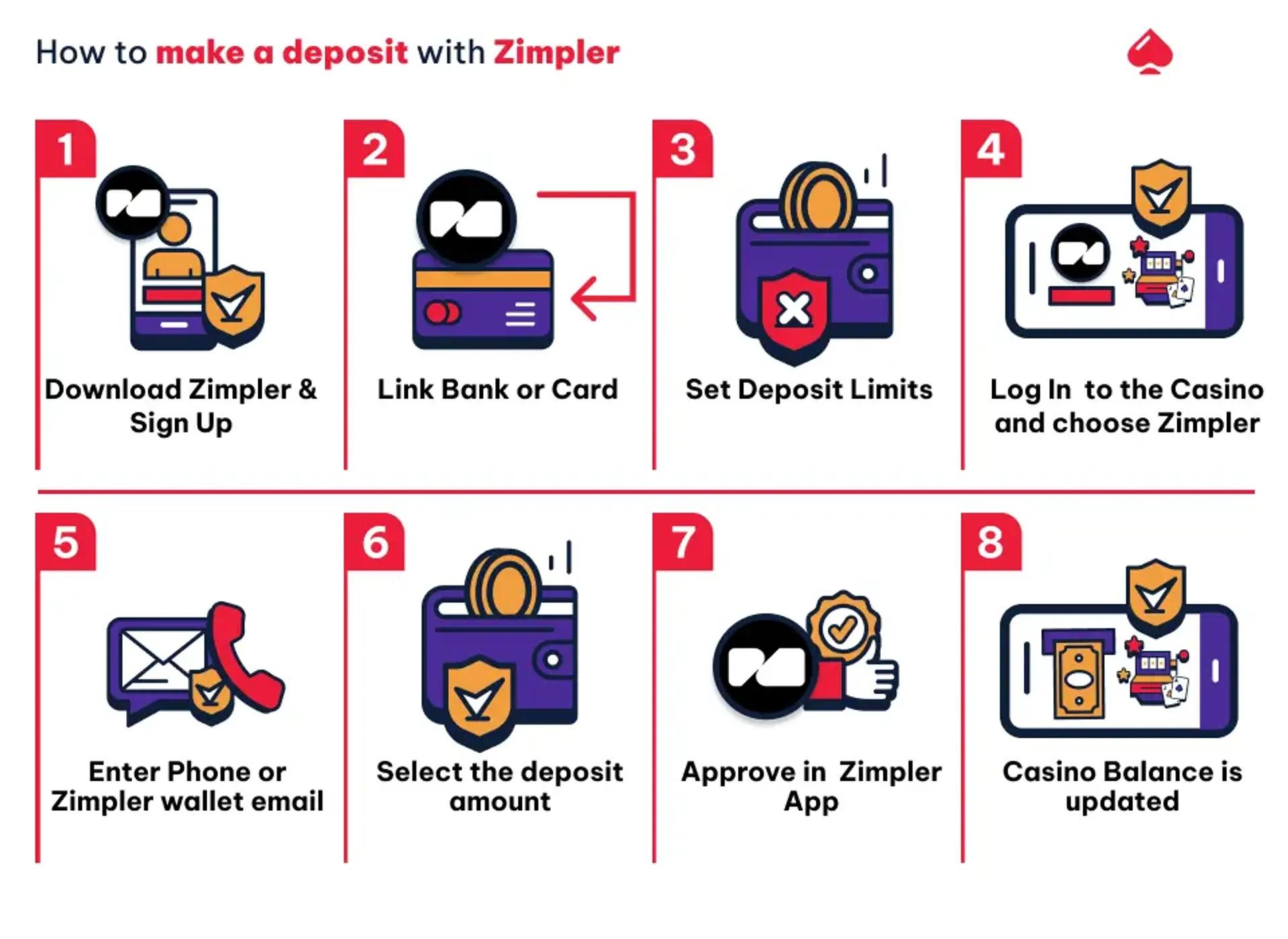
If you want, you can skip some reading and find out right away how to withdraw winnings using Zimpler.
 Zimpler handles deposits only
Zimpler handles deposits only
Withdrawals must be made via bank transfer, e-wallet (Skrill or Neteller), or another casino-approved payout method.
If your Zimpler deposit fails
Although Zimpler is a trustworthy and reliable platform, sometimes things go wrong. Here is what to do if a deposit fails with Zimpler:
-
Verify app & funding source 🔍 : Open Zimpler and ensure your linked bank account or card has sufficient funds and isn’t flagged or expired.
-
Refresh & retry 🔄: In the casino cashier, cancel the pending transaction, log out, clear your browser or app cache (or use incognito mode), and then attempt the deposit again.
-
Check app notifications 🔔: Sometimes the approval request arrives as a push notification. Open Zimpler directly to view and approve any pending transactions.
-
Review spend limits 📊: Confirm you haven’t hit your daily/monthly cap or self-exclusion period set in the Zimpler app. Adjust limits if needed.
-
Inspect bank status 🏦: If your bank is undergoing maintenance or has its open-banking API down, Zimpler payments will fail. Check your bank’s service status page for updates.
-
Try another device or browser 💻📱: Switch to the casino’s mobile app if you were on desktop (or vice versa) to rule out browser compatibility or pop-up blocker issues.
-
Contact casino support 🎧: Provide them with the exact error message, the time of the attempt, and your phone number used with Zimpler. They can check their payment gateway logs.
-
Reach out to Zimpler support 📬: If the casino logs show no attempt on their side, open a ticket in the Zimpler app or email [email protected] with your transaction details for a status check.
Do casinos offer bonuses for depositing with Zimpler?
Most casinos will offer their players promotions. As Zimpler is region-locked, finding casinos that accept this payment method and have great offers can be challenging. We have found some of the best promotions at casinos that allow the use of Zimpler. You can read more about the bonuses in our casino reviews.
| Casino | Bonus |
|---|---|
| LeoVegas | Bonus up to €400 |
| Casumo | 100% up to €300 and 50 free spins |
| Lemon Casino | Bonus up to €300 and 100 free spins |
| Rizk | 100% up to €100 and 100 free spins |

Are there any bonus restrictions with Zimpler?
Some casinos may block their bonuses to players depositing via Zimpler. The best course of action in this situation is to use an alternative payment method. Restrictions will always be listed in the terms and conditions; we urge you to read them before signing up for anything.
 Expert tip:
Expert tip:
Terms and conditions often list available payment methods in heavy text, which can be challenging to find. If you are unable to find Zimpler in the terms and conditions, you can always contact the support team and ask about any Zimpler restrictions.
Does Zimpler give access to exclusive promotions when depositing with it?
Simply using Zimpler doesn’t give you special access to specific promotions. In some cases, it may even limit it. Read the terms and conditions of any bonus you opt into, as this will clearly state the payment methods that can or cannot be used.
Can I withdraw my winnings to Zimpler?
Zimpler is a deposit-only payment method, meaning you won’t be able to withdraw any winnings to your Zimpler account. You’ll need to withdraw your funds to a different payment method. Here are some alternatives you can use to get your winnings from a casino:
| Withdrawal methods to use | Steps |
|---|---|
| Bank transfer | 1. Complete KYC (upload photo ID & proof of address). 2. Go to the Cashier → Withdraw. 3. Select “Bank Transfer” and enter your IBAN/ACH details. 4. Specify the amount and confirm. 5. Wait 1–5 business days for funds to clear. |
| Skrill | 1. Verify your Skrill account (email confirmation & 2FA).2. Cashier → Withdraw → “Skrill.”3. Confirm your registered Skrill email. 4. Enter the amount and submit. 5. Funds arrive in minutes–24h. |
| Crypto | 1. Ensure your casino supports your chosen coin (e.g. BTC, ETH).2. Cashier → Withdraw → “Crypto.”3. Paste your wallet address. 4. Enter the amount and confirm. 5. Funds usually arrive in under 2h. |
Pros and cons of depositing and withdrawing with Zimpler
Payment methods will always have positive and negative aspects. Here are the advantages of using Zimpler at online casinos and disadvantages:
| ❤️Pros | 💔Cons |
|---|---|
| 🥳 Instant, app-based, one-tap funding, no page reloads or form filling | ☹️ Deposit-only; withdrawals require bank transfer, e-wallet, or crypto |
| 🥳 Built-in daily/monthly limits and self-exclusion in the app | 😐 European focus (EUR/SEK), not supported in the US and other regions |
| 🥳 Enhanced privacy; casinos receive only a transaction token and phone number, never bank or card details | 😐 Mandatory app installation and registered phone number; no browser-only option |
| 🙂 PSD2-compliant with strong customer authentication (PIN, fingerprint, Face ID) and end-to-end encryption | ☹️ Bank maintenance vulnerability; open-banking API downtime can block deposits |
| 🥳 No player fees; most casinos absorb Zimpler fees | ☹️ Limited casino acceptance compared to established e-wallets and instant-bank methods |
| 🙂 Multi-source top-ups; link bank accounts and cards for backup options | 😐 Currency restrictions: typically EUR or SEK only, no multi-currency support for USD or GBP |
What have other players experienced?
When deciding what payment method to use at online casinos, take a look at what people are saying online. This will aid your judgment and help you make wise decisions. These are a couple of the most frequently asked questions about using Zimpler at casinos.
 User query…
User query…
“Do I need to fill in any details when depositing with Zimpler?”
 The answer is…
The answer is…
No. All you need to do is select it as a payment method and connect the app. Once this is done, approve the in-app prompt and your deposit will be made.
 User query…
User query…
“Can I still make payments if my bank is down?"
 The answer is…
The answer is…
Unfortunately, if your bank is down or undergoing maintenance, it will mean that you will be unable to deposit to a casino, as Zimpler is linked with your bank.
What are the alternatives to Zimpler?
If you cannot use Zimpler because you are not located where it operates, or if you prefer to use a different payment method, there are plenty of alternatives available:
| Payment Method | Availability | Currencies & Limits (min–max) | Deposit Speed | Withdrawal Option | Privacy Level | Typical Fees |
|---|---|---|---|---|---|---|
| Pay By Phone | Europe (Boku, Zimpler), limited to the US | €5–€60 per txn, USD $5–$60 per txn | Instant | Not supported | Medium (telco billing) | 5%–15% of txn amount |
| Jeton Wallet | Europe, Asia, and some US states | €10–€10,000USD $10–$10,000 | Instant | Yes, via Jeton payout to bank or crypto | Medium (account registration) | 0.5%–2% per txn |
| Mastercard | Global | Card issuer limits, typically €10–5,000 / $10–5,000 | Instant | Bank transfer | Medium | 0% within monthly FX allowance; percentage fees for excess/weekends |
Does Zimpler provide a gambling block function?
There is no specific gambling block that can be activated at Zimpler. Your options are to deactivate Zimpler completely or activate a gambling block at the source (your bank account). Alternatively, you can use the casino’s responsible gambling tools to set sensible limits for yourself.
Deactivate Zimpler
We looked into the simplest way to deactivate a Zimpler account. They offer limited-time self-exclusion for a limited time, or you can simply remove temptation by closing your account.
-
Contact the Zimpler support team via email, live chat, or phone.
-
Request a period of time you would like to exclude yourself for.
-
Zimpler will then pause your account for the desired time period you set.

 Follow up for confirmation
Follow up for confirmation
Always ask for written confirmation that your account has been paused or closed. This ensures your request has been processed correctly.
Activate a gambling block within your banking app
All major European banks offer a gambling block function, and they will be able to help you set this up if you can’t find the function in your app.
-
Open the banking app connected to your Zimpler account.
-
Locate the gambling block setting and switch this to ‘on’.
-
If you can’t find the setting, contact your bank.

 Test the block
Test the block
After activating the gambling block, try making a small gambling-related transaction to confirm it’s working as expected.
Use the responsible gambling tools available at your casino
One of the simplest ways to calm down your play is to set up self-exclusion if your casino offers it:
-
Find the ‘Responsible Gaming’ page - check the link in the footer of the website.
-
Look for pausing options (typically labelled ‘Timeout’ or ‘Self-exclusion’).
-
Set the desired date. You will be excluded from gambling at the casino until this time.
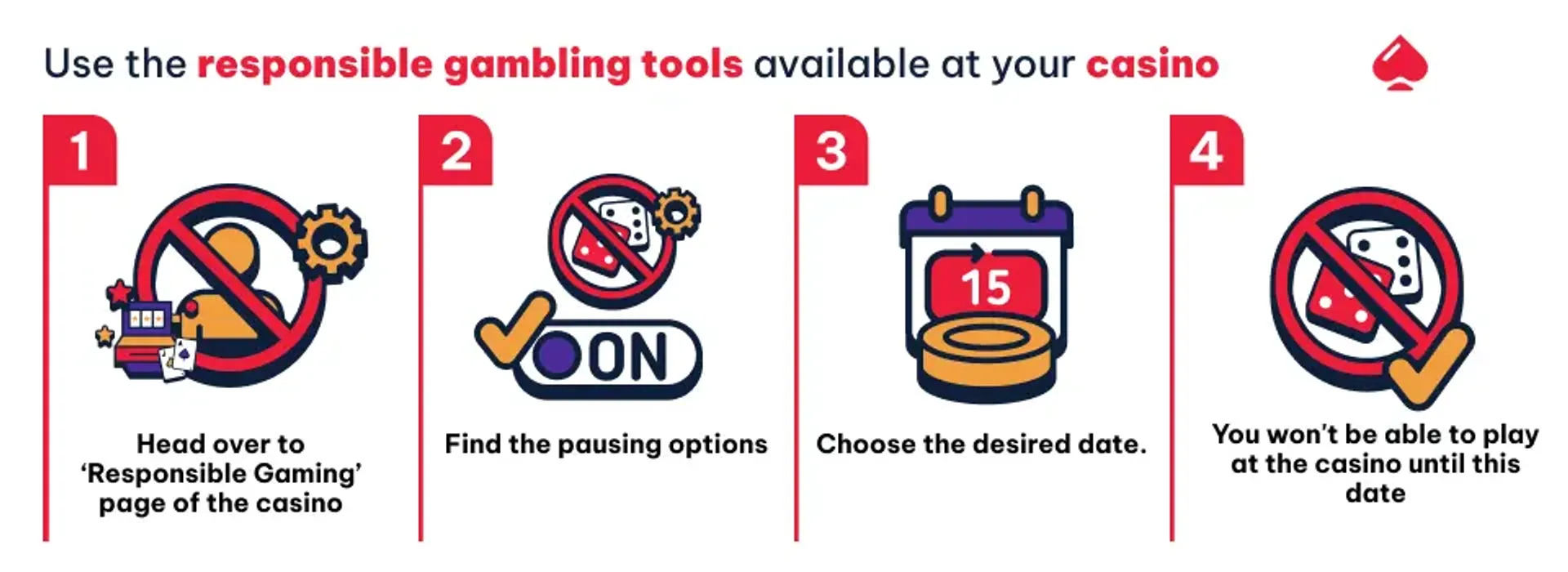
Being in control of your play at casinos can sometimes be tricky, and we want you to be aware of the responsible gambling tools available to you, just in case you ever feel like you need support with your gambling habits.
 Set limits before you play
Set limits before you play
Pre-commit to deposit, loss, and session time limits before logging in — it’s easier to stay in control when you’re not in the heat of the moment.
Final thoughts about Zimpler casinos
Zimpler offers instant payments, no fees, and tools that could potentially help you take more control of your iGaming experience. However, it is hindered by the geographical limitations of the platform, as well as its deposit-only nature. Zimpler is an excellent payment method for Scandinavian casino players; just remember to have a backup plan in case you need to withdraw any winnings.
Frequently asked questions (FAQs) about Zimpler casinos
Have any more questions about Zimpler? We've answered some of the most common ones below.
What are the best Zimpler casinos?

Which countries support Zimpler for casino deposits?

How fast are Zimpler deposits?

Deposits post instantly once you approve the payment in the Zimpler app. Your casino balance updates in real-time, so you can start playing without delay.
Are there any fees for using Zimpler?

Most casinos absorb Zimpler’s small processing fee, so your deposit is effectively fee-free. If any charges apply, they will be disclosed at checkout in the app.
What are the minimum and maximum deposit limits?

Casinos typically set a minimum of €5–€10 and a maximum of €1,000–€5,000 per transaction for Zimpler deposits. You can also enforce lower caps in the app’s spend-control settings.
Can I withdraw my casino winnings back to Zimpler?

No, Zimpler is deposit-only. To cash out, you must select an alternative method, such as a bank transfer, Skrill, or cryptocurrency. See your casino’s withdrawal options for details.
Do I need to verify my identity to use Zimpler?

Basic Zimpler deposits require no KYC beyond the app registration. For higher limits or refunds, you’ll need to upload a photo ID and proof of address within the app, which is typically reviewed within 24 hours.
How private is my transaction with Zimpler?

What security measures protect my Zimpler payments?

Zimpler utilises PSD2-compliant strong customer authentication (SCA), which includes PIN, fingerprint, or Face ID, as well as end-to-end encryption. Every transaction must be approved in-app, preventing unauthorised charges.
What should I do if my Zimpler deposit fails?

-
Confirm that your linked bank account or card has sufficient funds and that no maintenance is currently in progress.
-
Refresh the cashier page, then retry and approve the push notification in the app.
-
If the issue persists, please contact your casino’s support with the error details and then reach out to Zimpler support via the app.
Can I set responsible-gaming limits with Zimpler?

Yes, open the app’s ‘Responsible Gaming’ menu to impose daily, weekly, or monthly deposit caps, or activate a self-exclusion period. Limits take effect immediately on all future transactions.
/1707817038/wow-vegas-logo.png)










/1651671146/wild-pharao-logo.png)






/fit-in/140x84/1652872808/poli.png)


/fit-in/140x84/1667294369/boleto-bancario-logo.png)





/1651671140/weltbet-logo.png)












/fit-in/140x84/1652872807/pix.png)










/1669975293/xtreme-win-casino.png)

/fit-in/140x84/1652872797/pay4fun.png)
/fit-in/140x84/1691410463/cryptopay-logo.png)
/1677238336/tusk-casino-logo.png)


/1721294826/croco-slots-logo.png)






/fit-in/176x176/1738919557/casumo-casino-logo.png)

/fit-in/176x176/1656682301/rizk-casino-logo.png)


/fit-in/176x176/giuseppe-faraone-author-at-casinotopsonlinecom.png)
